Google Vicinity Update Opens the Playing Field


For most cosmetic and plastic surgery practices, SEO efforts to show up in Google search results have been frustrating and many practices had all but given up on the prospect of securing page-1 results. However, Google’s Vicinity Update has given users a wider variety of results and more practice’s the opportunity to not only secure first-page visibility but in the coveted 3-pack map listings.
What was the Google Vicinity Update?
The Vicinity Update was the biggest change in Google’s local search algorithm since 2016. Thus, the focus of the update was to improve the quality of the “local results” that show up in the 3-pack map listing, which now appears in almost all searches for cosmetic procedures, treatments, and providers.
To do this, Google has “rebalanced” the primary factors when it comes to the order of the Business Listings in Google Maps. And keep in mind, although Google recognizes the connection between your Google Business Profile and your website, the profile has the greatest influence on local map listings.
Google uses information about your business to determine local ranking primarily based on three factors: Relevance, Distance, and Prominence.
Relevance – How well a profile matches the search a consumer conducts. You can help Google match your profile with relevant searches by providing more complete and detailed information.
Distance – How far a business is located from the location keyword(s) used in the search, or the searcher’s location when a geographic qualifier is not included in the search.
Prominence – How well branded and popular your business is. Although Google indicates the prominence of well-known offline brands and locations impact results, most cosmetic results are based on information Google has about your business across the web, including directories, articles, and reviews & ratings.
Google also uses intelligence to try and understand its user’s intent. Notice how the above search was for Breast Augmentation Plano, yet the local results are identified as Plastic Surgeons.

So What’s Changed?
Google appears to have allocated more weight towards distance/proximity when ranking listings based on the searcher’s location. Maps tend to display a narrower initial geographic area and the resulting listings seem to be more closely packed. And many businesses that are located far away from the target location, yet still ranked in the local pack by stuffing keywords and locations into their GBP title (see below), saw a drop in their local rankings.

Thus, practices that were not ranking well before, now have a greater opportunity to show up in Google Maps when potential patients that are in your vicinity search for plastic surgery information and providers.

(If you would like a Google Local Ranking report for your practice, Request Your Report by calling or putting “Google Local Report” in the message.)
So what can you do to get your business profile to get improved listings? Print and use the below Google Local Best Practices checklist.
Google Local Best Practices Checklist
- Start by accessing your Google Business dashboard. Go to https://business.google.com and select your practice’s listing.
- Update Your Profile – In the menu on the right, click on “info”. You will see a long list of editable sections for your profile. Complete each section as thoroughly as you can. The more complete your profile, the more Google trusts that the information is accurate. Many sections will also influence your visibility for location and keyword searches. Put extra emphasis on the user-facing sections that Google displays on your profile, such as: Address, Areas served, Hours, Products and Services, Appointments, Phone, and even the date your business opened.
- “From the Business” Description – One of the most important editable sections is “From the business”. When you develop this message, keep in mind you want the most important information UP AT THE TOP. Google gives greater weight to information at the top. It is also the area that gets displayed in your Google Business Profile.
- Regularly update your profile with new, optimized photos and videos (name and description)
- Consider investing in a Google 360 Virtual Tour of your office using a certified local Google photographer, and post the virtual tour on the GBP, website, and other platforms that allow you to add it.
- Reviews still matter. Consistently get more positive reviews to boost your number of reviews and the overall rating.
- Reviews around the web – Although Google will be your primary place for reviews, get patients to also post on other review websites, particularly those that Google may display in your GBP.
- Engage with Reviews – By responding to your reviews, good or bad, it sends signals to Google that your profile is actively managed. I can also drive your reviewers back to your profile sending even more engagement signals.
- Regularly Post Articles – These posts are now permanent. Again, Google displays your most recent posts, so it is another important Google Local signal. And just like any other social media profile, regularly posting and promoting (links) useful, interesting, personalized content can stimulate traffic, project authority and trust. I suggest posting weekly.
- Leverage Questions & Answers – Although Google indicates that Q&As are not ranking factors, they send strong engagement signals and add relevant content to your profile.
- Track in Google Analytics – If you want to track how much traffic comes to your website from your GBP (which I highly recommend), Google can’t do this all by itself. Simply add the following code to the end of your website link:
?utm_source=GBP&utm_medium=organic.
- Again, do not stuff keywords into your business name.
You can also request a full audit of your Google Business Profile and other off-profile suggestions to boost your Google map rankings.